Helpful Summary
- Overview: We present 12 blogging platforms and tools that offer alternatives to Medium, focusing on their unique features and pricing.
- Why you can trust us: We are a leading Medium alternative with the features, quality, and pricing to meet the needs of forward-thinking founders.
- Why this is important: Medium is a great platform, but it falls short as a tool for driving traffic and monetizing content.
- Action points: Evaluate each platform based on your needs—consider speed, SEO, collaboration features, and custom domain integration.
- Further research: Check out the Superblog blog for more SEO, writing, and blogging tips.
Looking for Medium Alternatives?
As a would-be blogger looking for the best blogging platform to engage and educate your audience, you’re aware that Medium is not the only great platform out there. However, choosing one to host your content can be daunting—where do you even start?
That’s why Superblog has compiled this comprehensive list of twelve Medium alternatives for blogging.
From established platforms with built-in audiences to new and niche options that could give you an edge, we’ve tried and tested a range of alternatives to help you choose one to support your online presence.
But first…
Why Listen to Us?
Superblog has earned the trust of thousands of founders like you by offering a fast, feature-rich blogging experience.
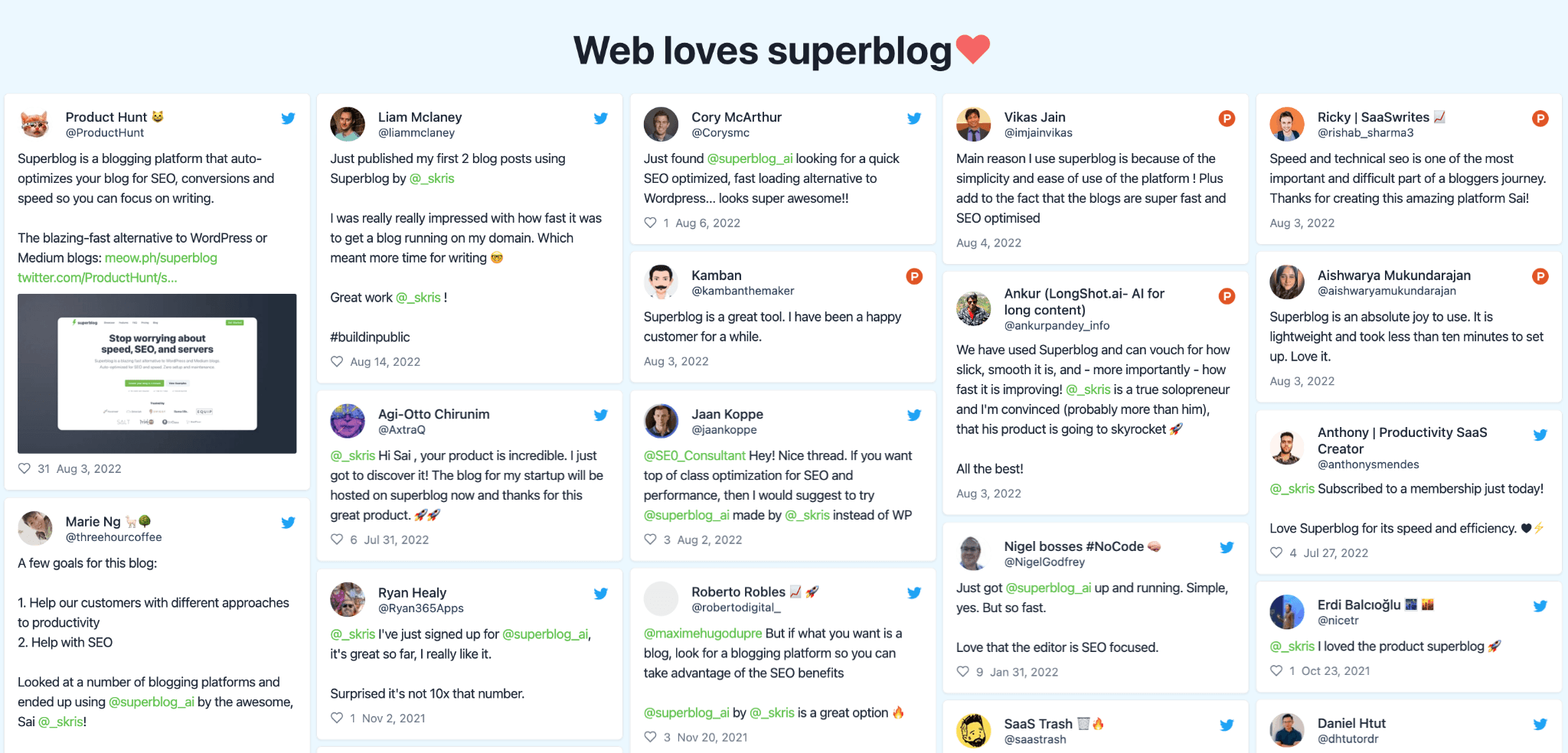
We understand the importance of finding the right platform to showcase your ideas and connect with your audience. That’s why we’ve done the research for you and narrowed down the best options on the market.
12 Best Medium Alternatives
- Superblog
- Ghost
- Webflow
- Squarespace
- Wix
- Blogger
- Hubspot Content Hub
- Tumblr
- Substack
- Drupal
- Joomla
- HubPages
1. Superblog
Superblog is a fast, lightweight (but deceptively powerful) platform for bloggers and content creators.
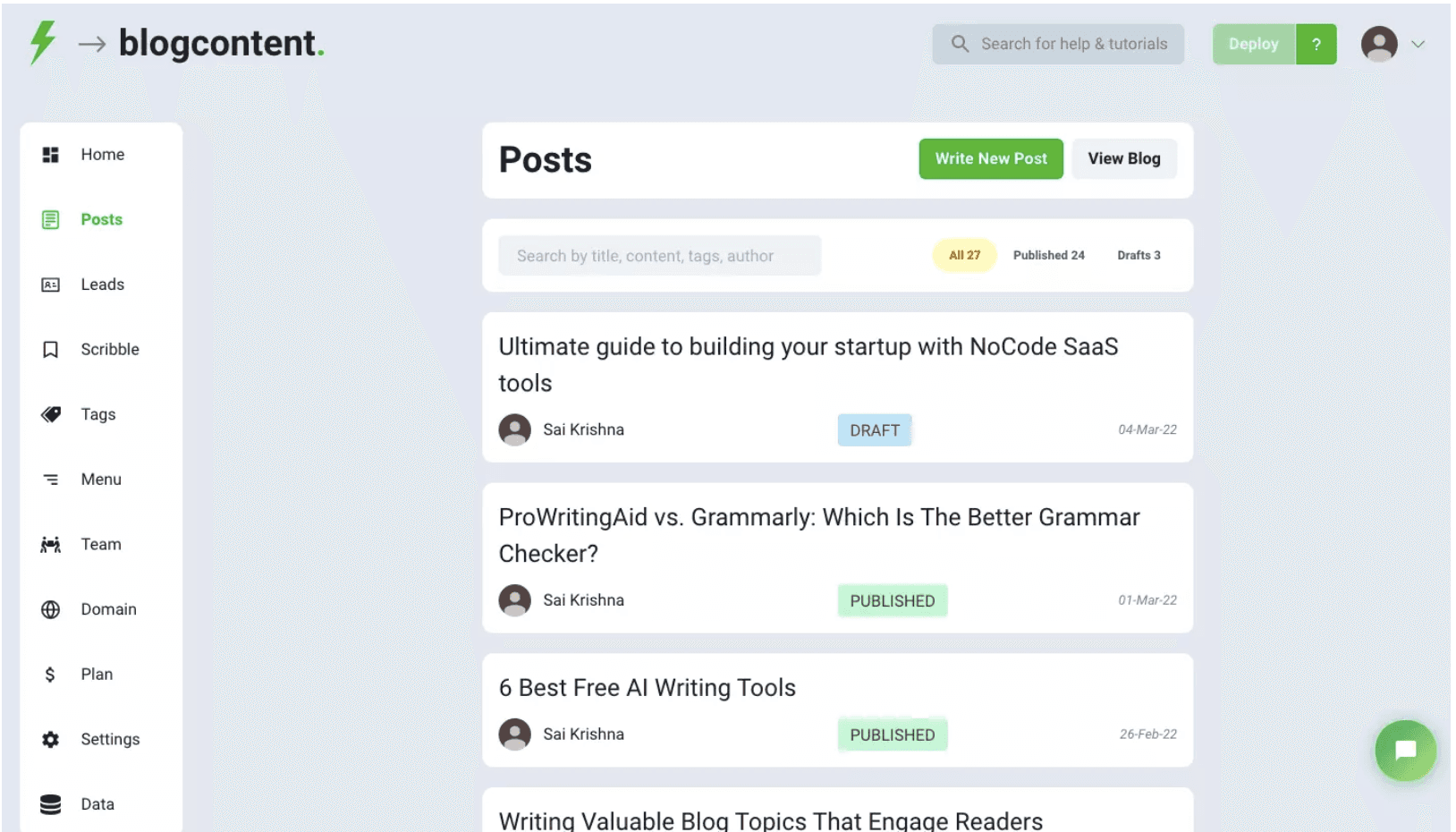
Our sleek design and user-friendly interface make it a top choice for those looking to share their thoughts and ideas with the world or build an online presence for their brand. With features like automatic SEO, AI assistance, and in-depth analytics, Superblog sets itself apart from other platforms and helps users reach a wider audience.
Features
- Speed and performance: Superblog is built with speed in mind, ensuring that blogs load quickly even under heavy traffic, which is crucial for maintaining user engagement and reducing bounce rates.
- SEO: Our platform auto-optimizes for SEO, essential for founders looking to improve their organic reach and search engine rankings. This includes automatic media optimization and real-time intelligent tips for writing SEO-focused content.
- Custom domain integration: Founders can connect their existing landing page to a Superblog by using a subdirectory or subdomain, maintaining brand consistency, and leveraging the SEO benefits of having a blog on the main domain.
- Lead generation tools: With strategically placed lead generation forms, Superblog helps you convert blog readers into leads, supporting their growth and customer acquisition efforts.
- Collaboration features: Our platform allows multiple team members to manage the blog content efficiently, assigning specific roles to each team member, which is ideal for collaborative content strategies.
- Content import and export: Superblog supports easy migration from other blogging platforms like Blogger, Webflow, Ghost, and WordPress, allowing founders to import their existing content. We also offer the flexibility to export content, ensuring data portability.
- Security: Superblog emphasizes a “zero maintenance” approach, especially highlighting its security against malware attacks. This means you don’t have to spend time managing servers and software to make sure your blog is secure.
- Custom CSS and JS: Our platform offers advanced customization options for bloggers with technical knowledge. You can add custom CSS and JS codes to personalize your blog design and functionality.
Pricing
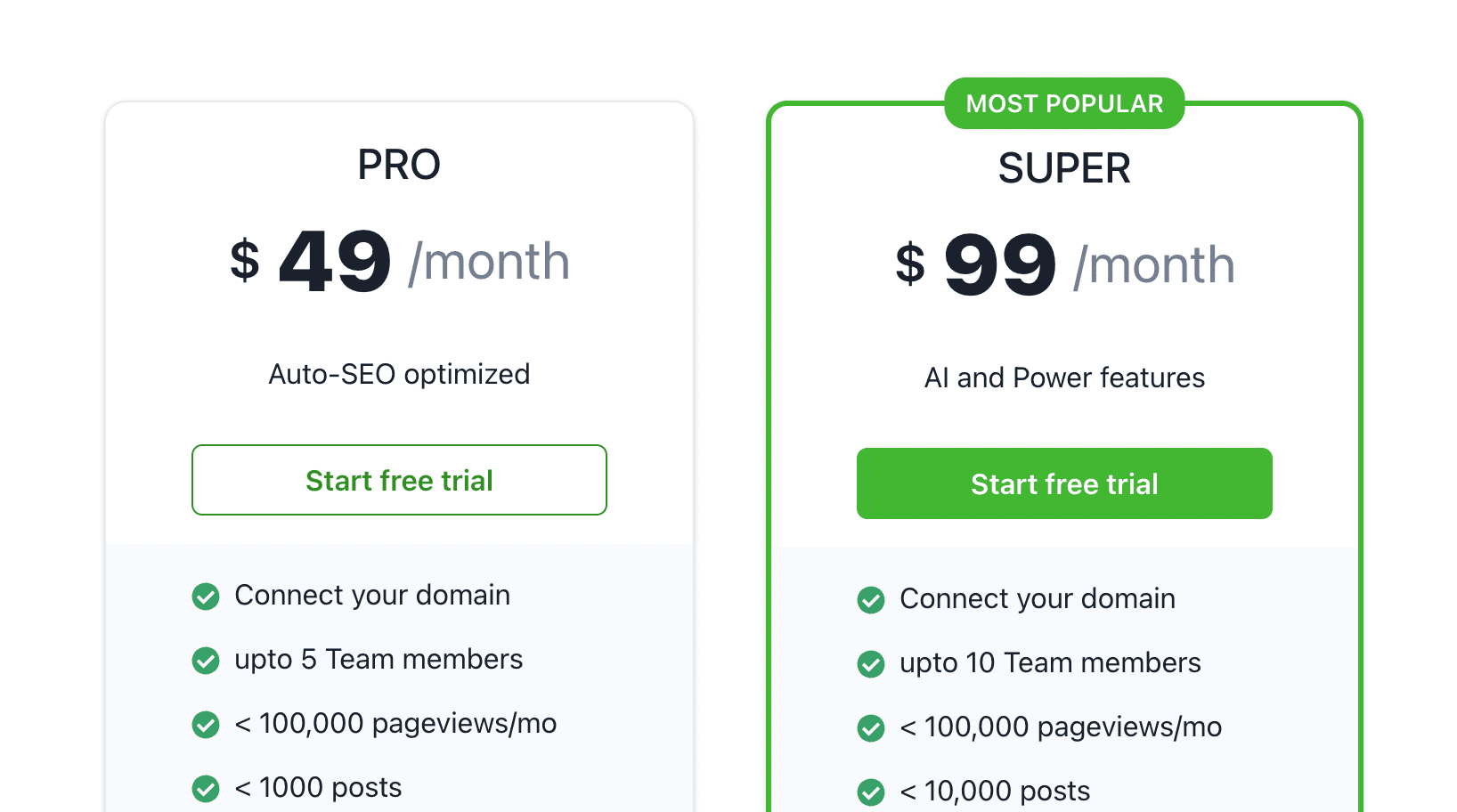
We offer two price plans. You can try us out with a 7-day free trial—no credit card needed and you can cancel anytime.
- Pro ($49/mo): <1000 posts, collaborative post review
- Super ($99/mo): <10,000 posts, privacy-friendly analytics, AI helper
Pros and Cons
Pros
- Beautiful and user-friendly design
- Efficient customer support
- Content ownership
- No branding
- AI helper
- Auto image optimizer
- Free SSL and CDN
- 99.99% uptime
- No maintenance required
Cons
- Fairly new platform
2. Ghost
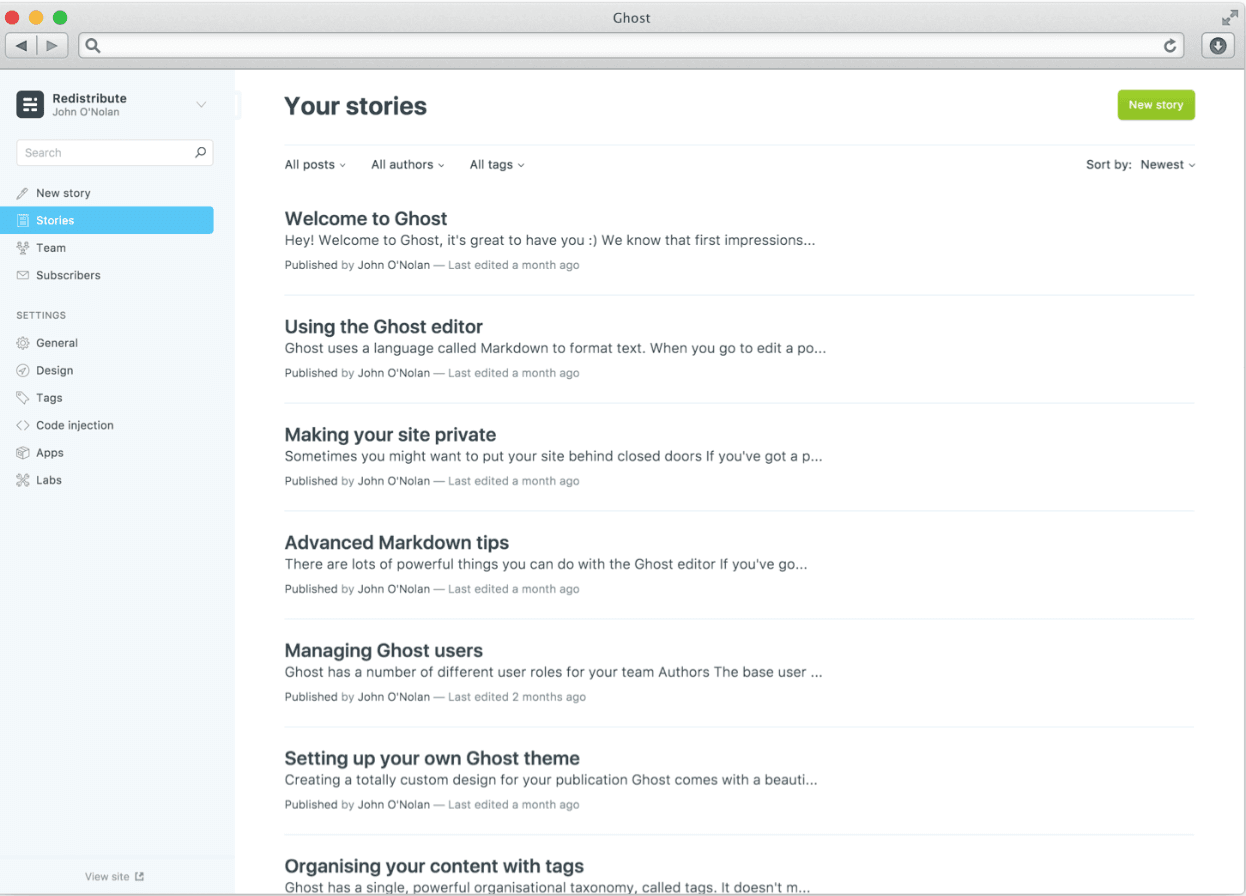
Ghost is an open-source CMS for online publications, blogs, and newsletters. It's designed with developers in mind, offering a clean and efficient editor, modern web development standards support, and a powerful API for custom integrations. This makes it ideal for startups with development resources.
Features
- Customization and flexibility: Ghost is highly customizable, offering a range of themes and the ability to modify code to suit your needs.
- Integrated subscriptions and memberships: Ghost makes it easy to monetize your content through subscriptions and memberships. You can set up recurring payments and offer exclusive content to paid subscribers.
- Email newsletters: Using Ghost, you can deliver posts by email newsletter directly to your audience, ensuring they stay updated with your latest content.
Pricing
Ghost has four plans. Here’s what you can expect to pay based on an audience of up to 500 members:
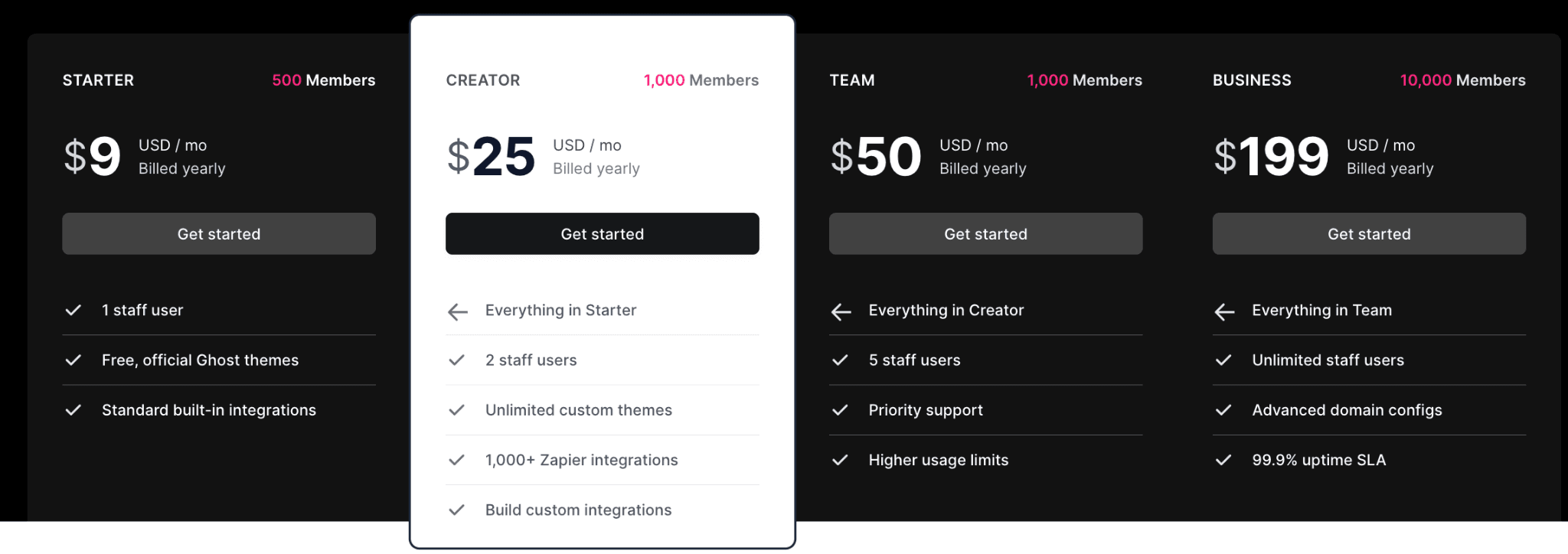
- Starter ($9/mo/yearly): Standard integrations
- Creator ($25/mo/yearly): Unlimited custom themes
- Team ($50/mo/yearly): Priority support
- Business ($199/mo/yearly): Advanced domain configs
Pros and Cons
Pros
- Open-source and customizable
- Modern technology stack
Cons
- Price grows as your audience does
- Technical knowledge required
3. Webflow
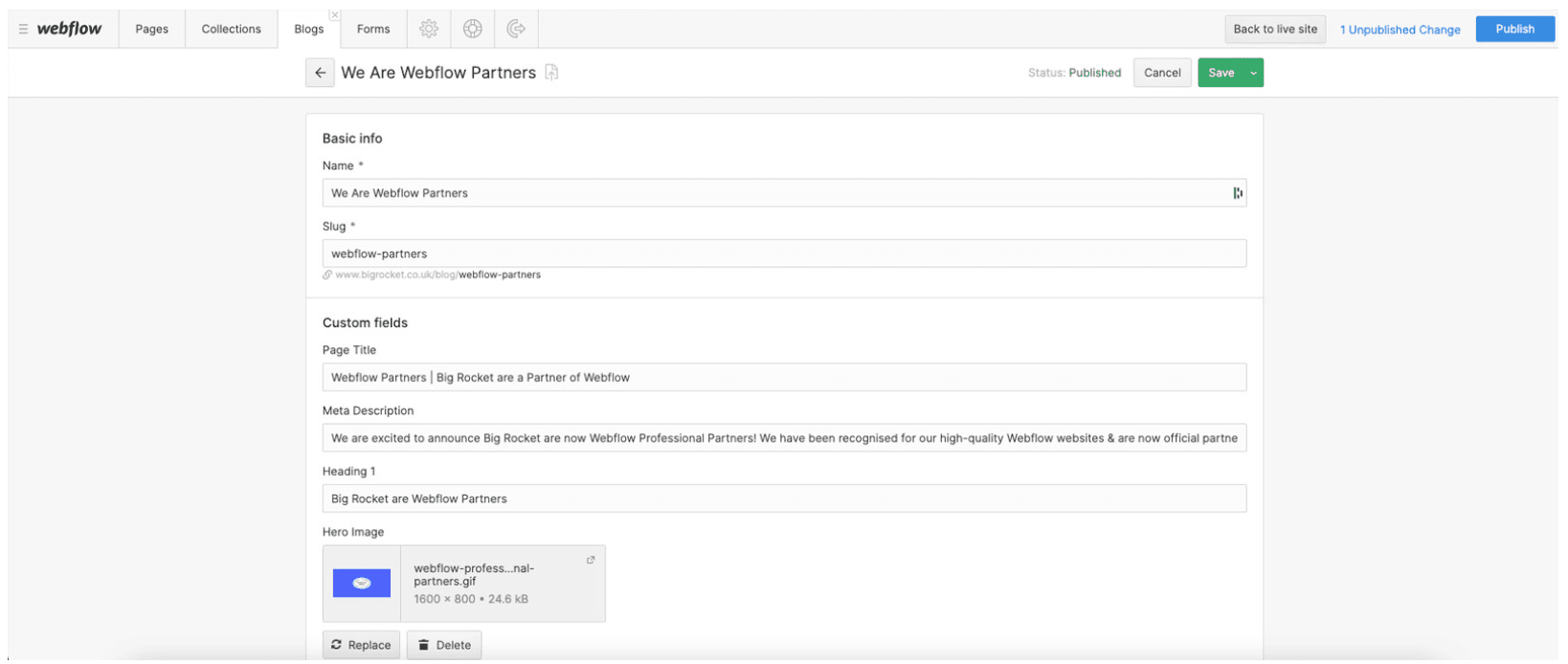
Webflow is a visual website-building platform that offers a decent CMS (content management system) for bloggers, entrepreneurs, and small businesses. While this isn’t a blog-first platform, it’s a solid option for business owners looking to compliment professional-looking websites with a blog.
Features
- Intuitive CMS: Webflow’s CMS features on-page editing and easily customizable content types, making it a suitable tool for bloggers to organize and manage their blog content.
- Hosting and support: Webflow is a SaaS platform That provides hosting services and customer support. This service benefits bloggers who don’t want to manage the technical aspects of running a blog.
- Collaboration features: Webflow offers agency/freelancer guests and free commenters, which can streamline collaboration between bloggers and external designers or agencies.
Pricing
Here are Webflow’s five price plans and the monthly costs for each when billed yearly:
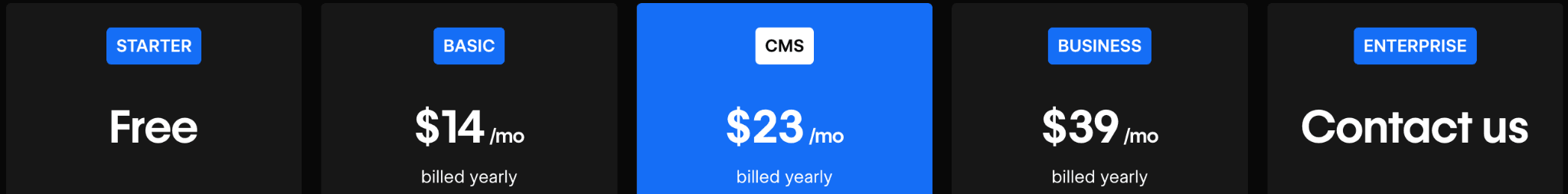
- Free: 2 blog posts
- Basic ($14/mo): 50 GB bandwidth
- CMS ($23/mo): 3 content editors—if you want to blog, this is the plan for you.
- Business ($39/mo): 300k maximum monthly visitors allowed
- Enterprise (custom plan): Advanced collaboration
Pros and Cons
Pros
- Customizable and responsive design
- No plugins required
Cons
- Steep learning curve
- Five price plans may cause confusion
4. Squarespace
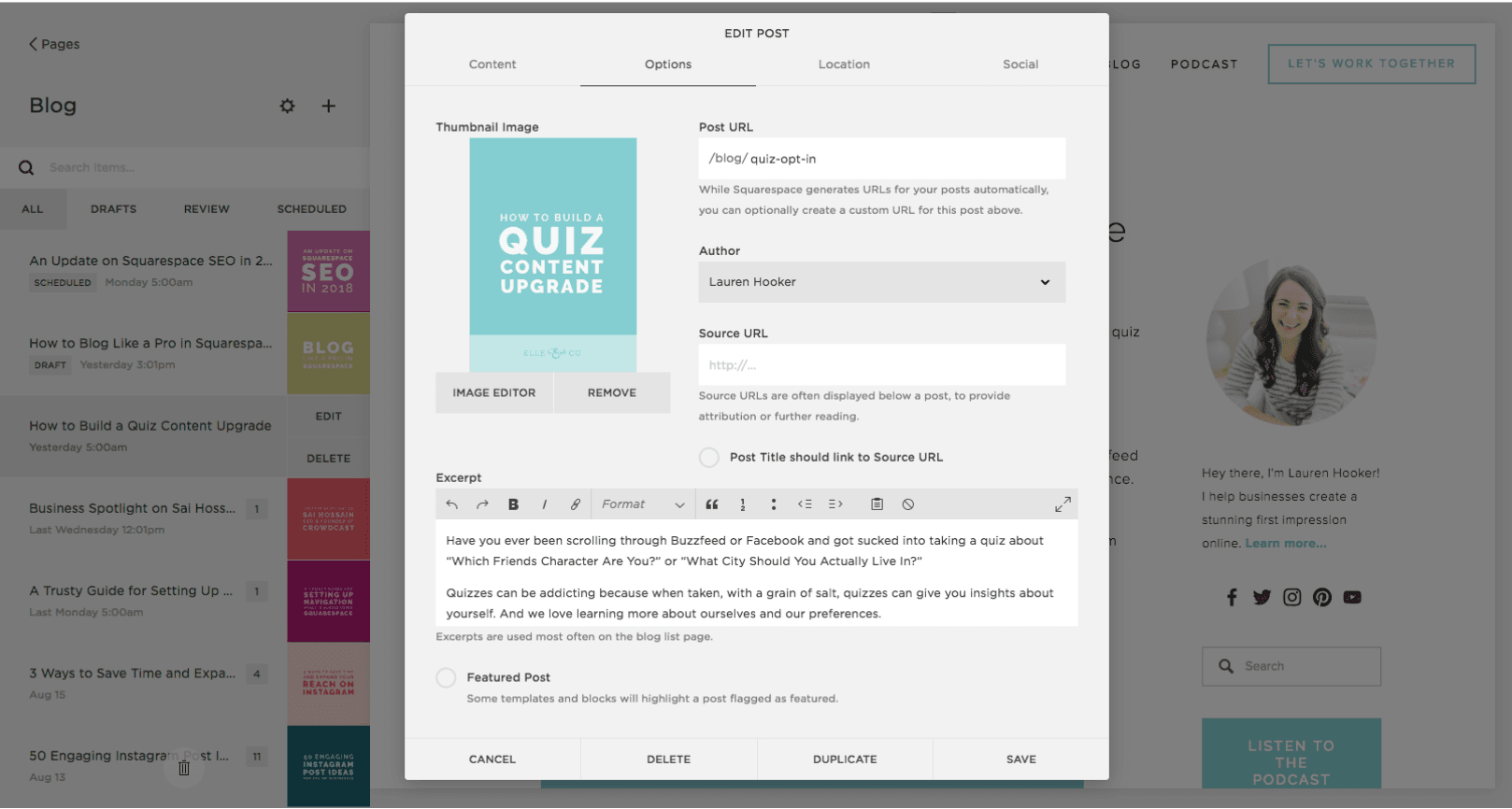
Squarespace provides customizable templates and design tools for bloggers, enabling them to build, manage, and promote their blogging websites. Users can choose a website template that best represents their brand and customize it to fit their storytelling style with flexible blog layouts, custom color palettes, and cohesive fonts.
Features
- Template selection: Squarespace is renowned for its wide selection of high-quality templates. These templates are designed with modern aesthetics in mind, featuring lots of white space, elegant typography, and ample room for photography.
- Responsive design: All Squarespace templates ensure your blog looks great and functions well on any device.
- Marketing and analytics tools: Squarespace provides a suite of marketing tools, including email marketing and social media integration, to help bloggers promote their content effectively. They also offer analytic tools to track website performance, visitor behavior, and more.
Pricing
Squarespace has five plans. The “Personal” plan offers the core features best for blog-focused functionality, while the others unlock the commerce features.
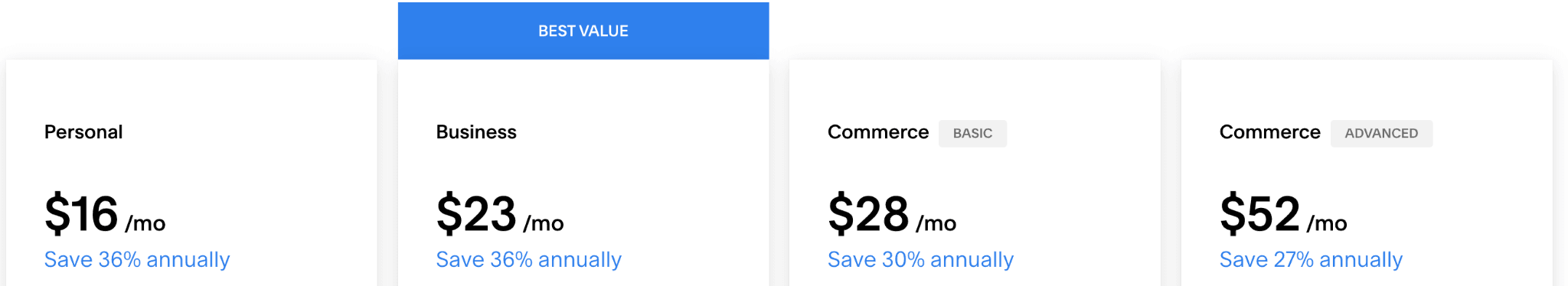
- Personal ($16/mo): Basic website metrics
- Business ($23/mo): Unlimited contributors
- Commerce ($28/mo): Advanced website analytics
- Commerce Advanced ($52/mo): Templates to fit every need
- Enterprise (custom
Pros and Cons
Pros
- Ready-made template
- No code editing
Cons
- Complex navigation
- Cumbersome editor
5. Wix
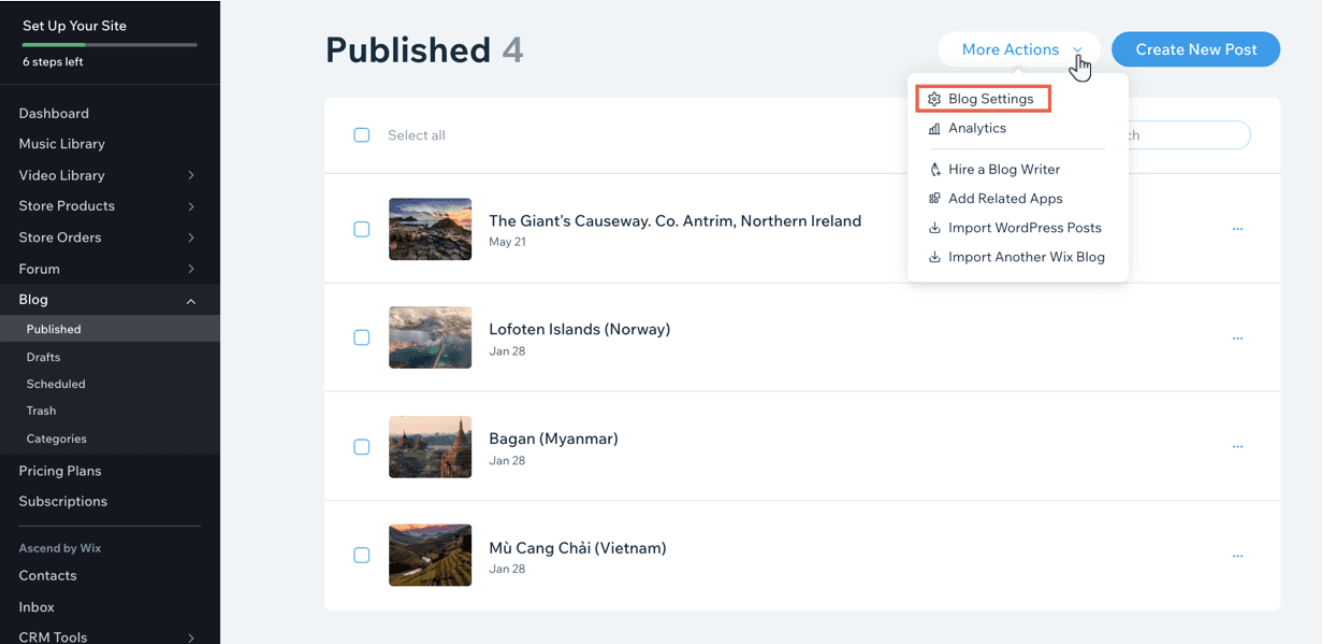
While Wix is a comprehensive website builder, it also offers a dedicated blogging platform. One of the offerings Wix stands out for is its membership feature. It enables readers to become members with their profiles. Members can like, comment on, follow posts, and interact with other members, fostering a sense of community around the blog.
Features
- Blogging app: Wix’s blogging app supports creating, editing, posting, adding categories and tags, scheduling posts, managing comments, and integrating with social media and email marketing services.
- Media manager: It supports editing media files, adding filters, effects, and captions, and embedding them into posts.
- Multilingual support: You can translate your blog into other languages for global reach and expansion.
Pricing
Wix offers four price plans. However, their “Light” plan, which costs $17 monthly, excludes eCommerce features and is suitable for blogs only.
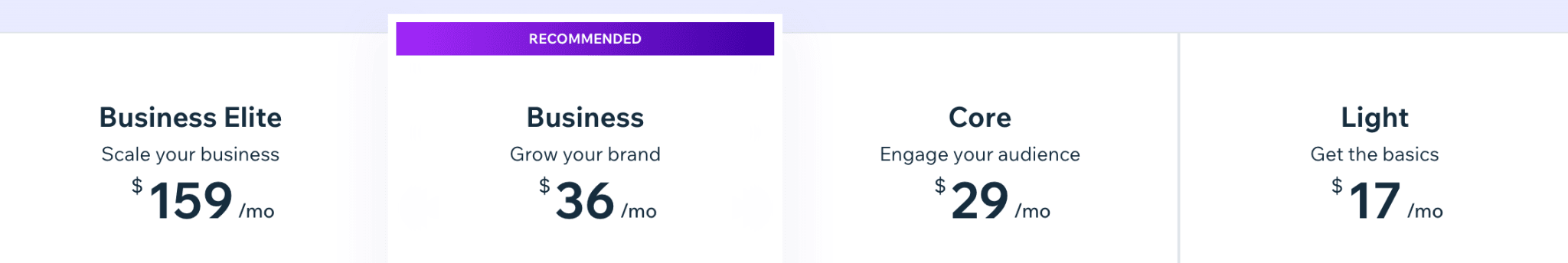
The “Light” plan includes no Wix branding, 2 collaborators, 2 GB storage space, and a free domain for one year.
Pros and Cons
Pros
- Rich text editor
- Blog analytics
Cons
- Limited export options
6. Blogger
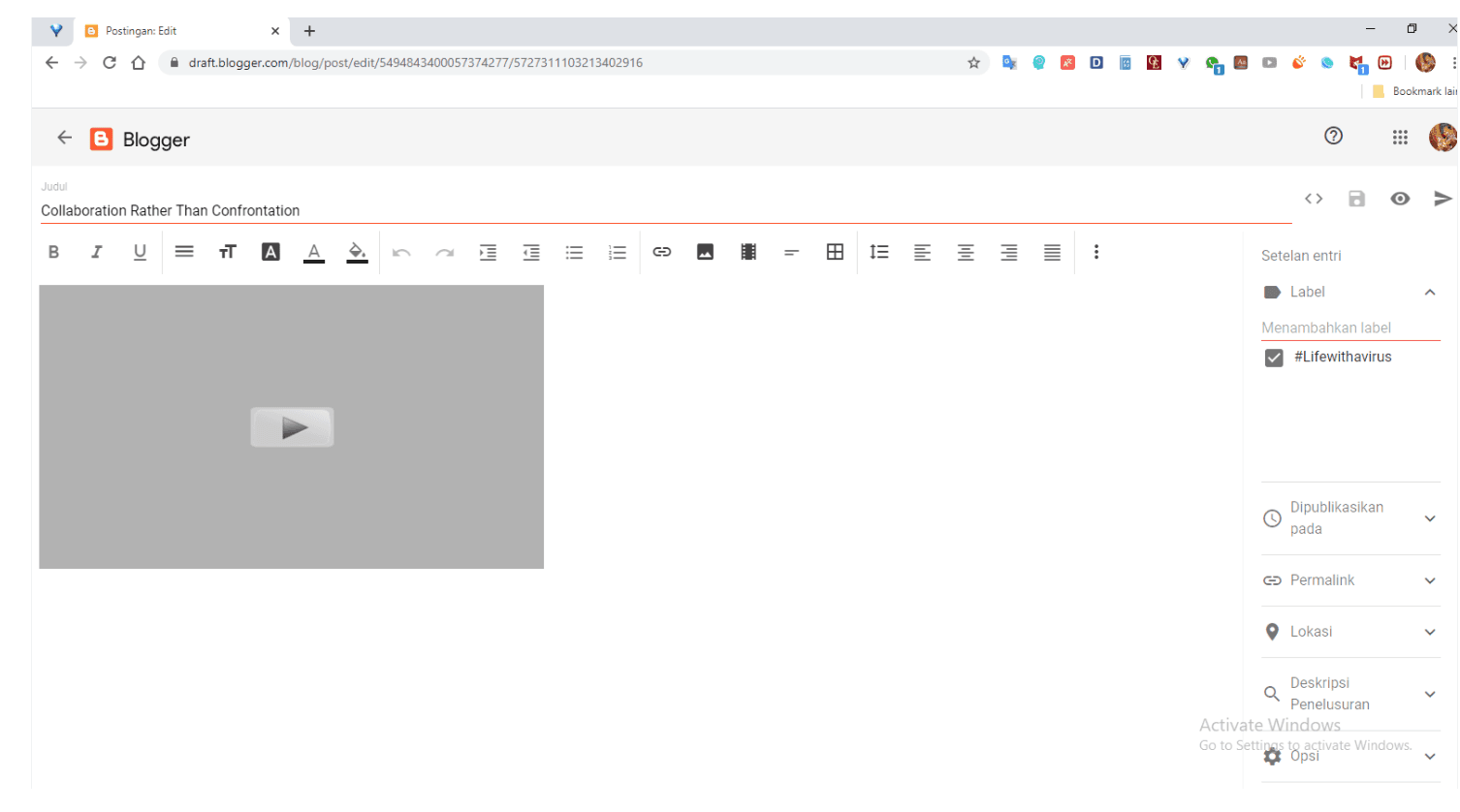
Blogger is a web service provided by Google that allows users to create, publish, and manage their own blogs. Being a Google product, Blogger offers seamless integration with other Google services like Google Analytics, AdSense, and Google Drive. This integration can be particularly beneficial for startups leveraging Google’s ecosystem for analytics, monetization, and cloud storage.
Features
- Domain name flexibility: Blogger provides a free “blogspot.com” domain and gives the option to use a custom domain name.
- Built-in SEO tools: Blogger benefits from Google’s SEO capabilities for better visibility in the search results and the potential to drive more traffic to your blog.
- Reliability and security: As a Google product, Blogger is backed by robust security measures and reliable hosting.
Pricing
Blogger is a free platform.
Pros and Cons
Pros
- No blog post creation limitations
- Custom domain connection
Cons
- Lack of advanced features
- Requires a Google account
7. HubSpot Content Hub
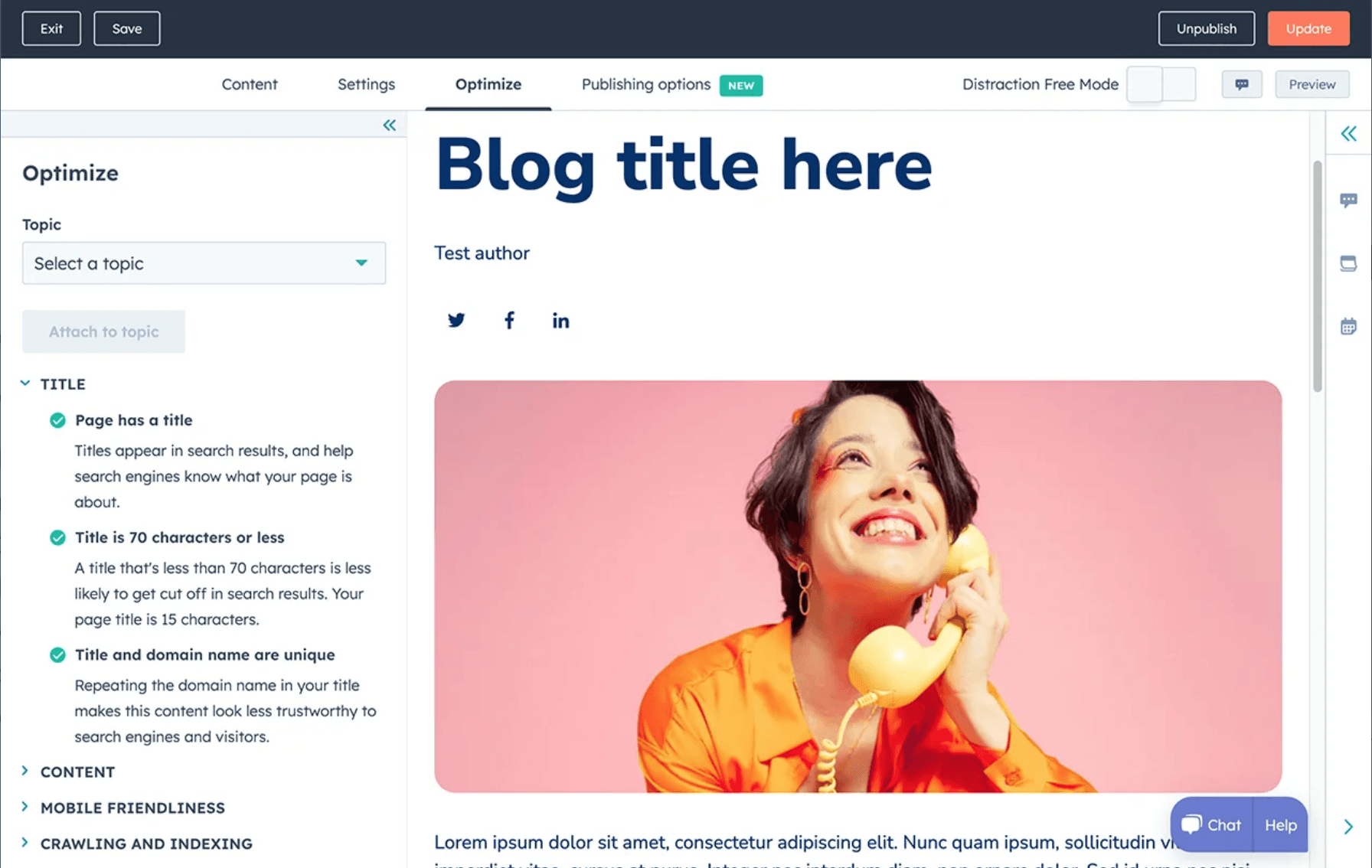
HubSpot Content Hub is a powerful CMS designed to help businesses create, manage, distribute, and analyze content. It offers a wide range of features and tools that make it easy for teams to collaborate on content creation, organize assets, and track performance.
Features
- Adaptive testing: HubSpot’s CMS includes adaptive testing capabilities, allowing users to test different versions of their blog content to see which performs best.
- Lead generation tools: The platform includes tools designed to convert blog visitors into leads, such as calls-to-action forms and live chat.
- Integrated marketing tools: HubSpot provides a suite of integrated tools, including SEO recommendations, social media management, and email marketing.
Pricing
HubSpot Content Hub has two plans:
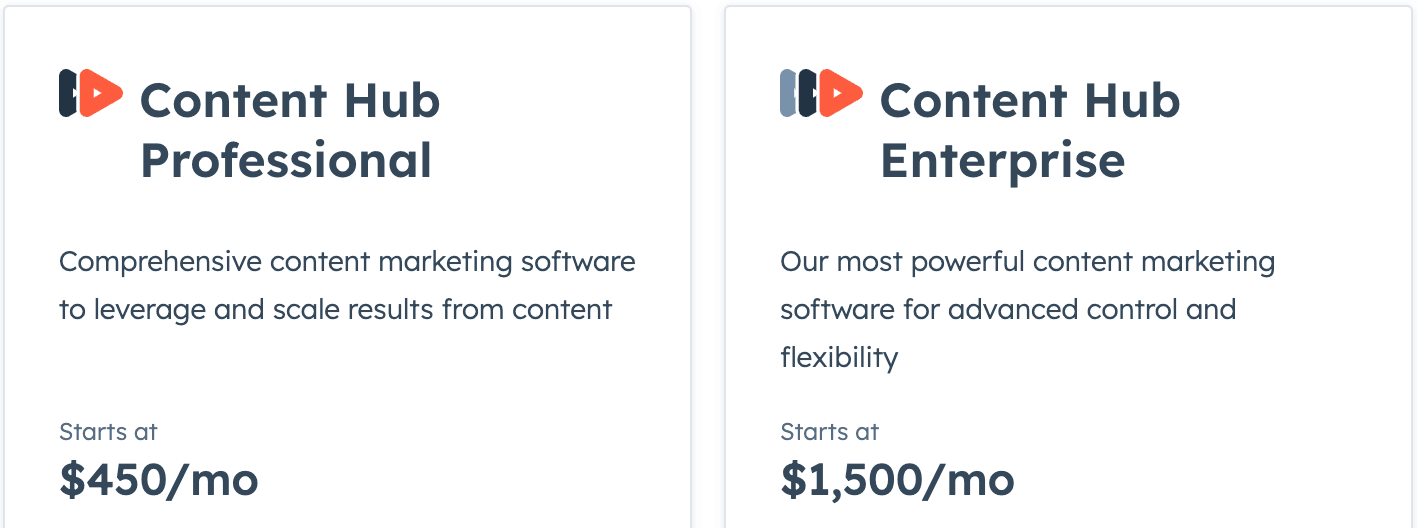
- Content hub professional (starts at $450/mo): Include 3 seats, AI translation
- Content hub enterprise (starts at $1,500/mo): Includes 5 seats, content approvals
Pros and Cons
Pros
- Automatic blog subscriber creation
- Post management through tagging
Cons
- Can become expensive
8. Tumblr
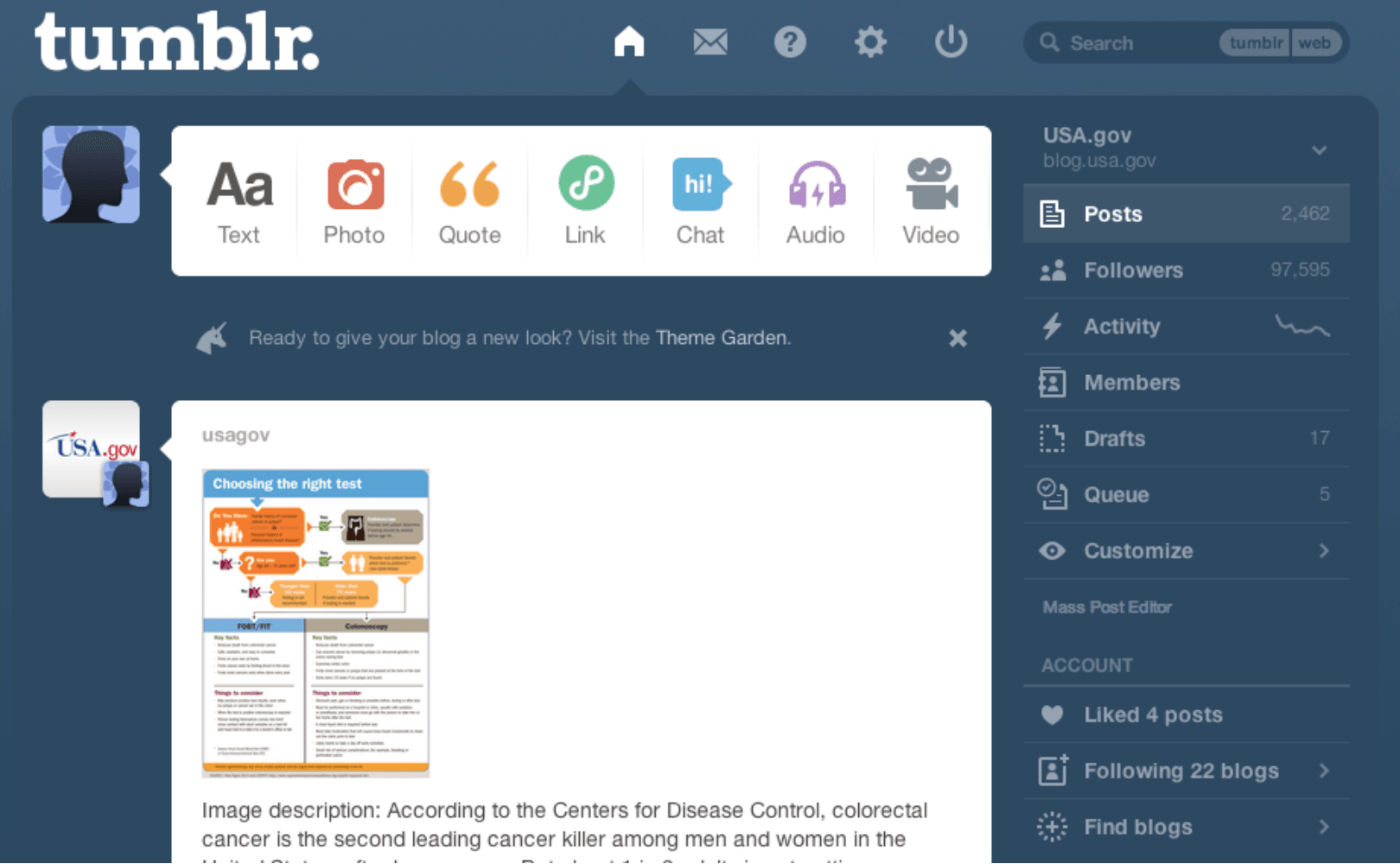
Tumblr’s multimedia hosting feature enriches storytelling by allowing diverse content formats, easy sharing, visual engagement, interactive experiences, seamless integration, creative freedom, a diverse audience, and mobile optimization. It is ideal for startups wanting to tell their story in a visually dynamic way.
Feature
- Tagging system: Tumblr’s tagging system enhances content discoverability within the platform. By tagging posts, users can categorize their content, making it easier for others with similar interests to find and engage with their posts.
- Ease of content sharing: They simplify sharing a wide range of content types, including text, images, videos, links, quotes, and audio.
- Social networking integration: Tumblr is a blogging platform and a social network. Users can follow other blogs, like posts, and reblog content, creating a dynamic and interactive community.
Pricing
Tumblr is a free basic blogging service. However, there are optional paid features such as premium themes.
Pros and Cons
Pros
- Dedicated mobile app
- Free to use
Cons
- Limited analytics
9. Substack
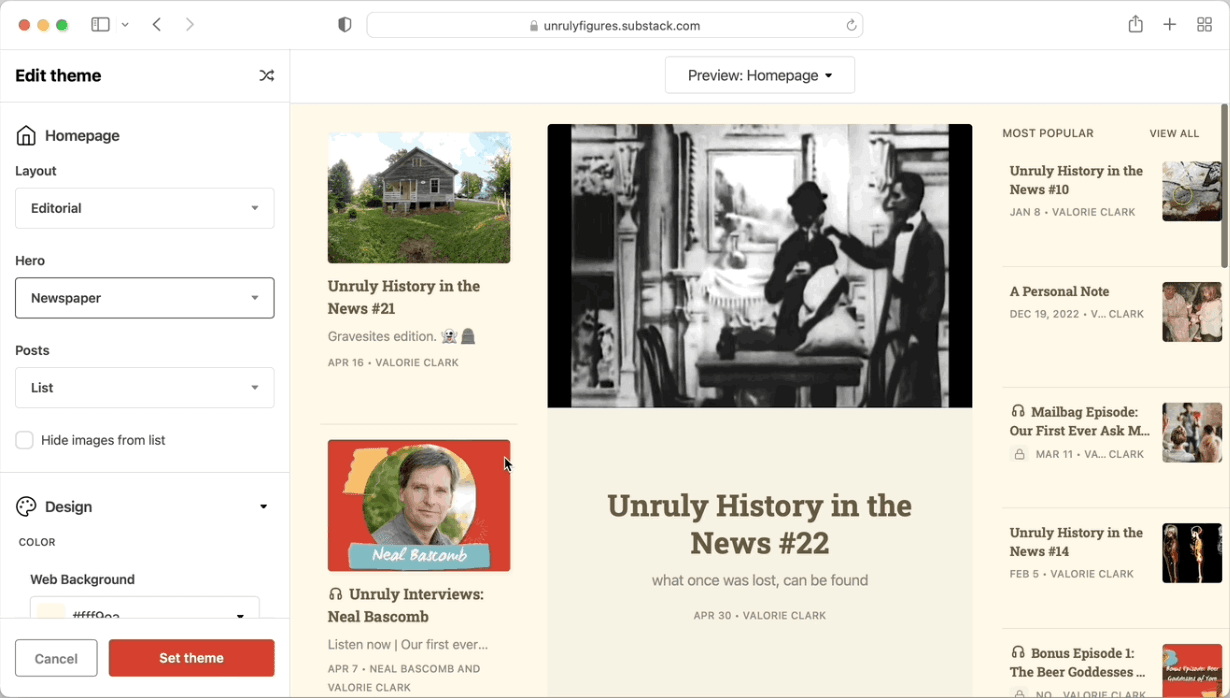
Substack is primarily a newsletter platform that also functions as a blogging tool. It is ideal for startups who need to publish long-form content and create an archive of their work, like a blog. It offers a hybrid experience where content is published on a webpage and delivered directly to subscribers' inboxes.
Features
- Monetization options: Substack allows for creating free and subscriber-only posts, giving writers control over which content remains public and which is behind a paywall.
- Rich media integration: You can easily embed images, videos, and audio within posts to enhance written content.
- Analytics: Their platform provides a suite of custom analytics that shows stats like how many times posts are read and where subscribers are coming from.
Pricing
Publishing on Substack is free when your content is free, regardless of your number of subscribers. The following fees apply if you enable paid subscriptions to your publications:
- The platform fee is 10%
- Their payment processor, Stripe, charges a credit card fee of 2.9% + $0.30 per transaction fee and a billing fee of 0.5% for recurring subscriptions.
Pros and Cons
Pros
- No ads or algorithmic interference
- Community features
Cons
- 10% platform fee
- Limited marketing capabilities
10. Drupal
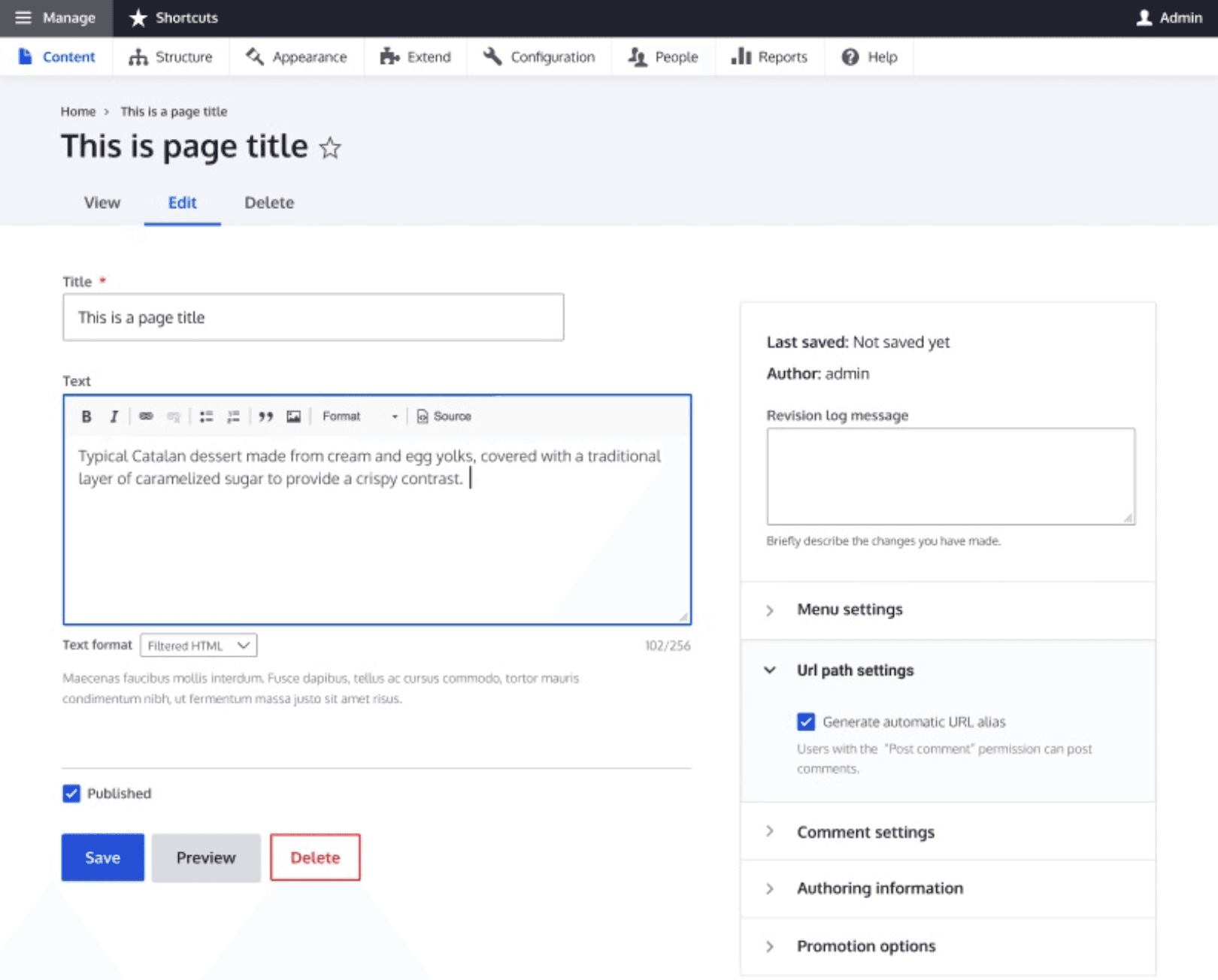
Drupal is a free, open-source CMS known for its flexibility, robustness, and extensive community support. The platform is also known for its built-in multilingual support for 91 languages. It allows for creating multilingual websites out of the box, an essential feature for global reach.
Features
- Extensive customization: Drupal’s modular design offers thousands of modules (extensions) and themes so users can tailor the platform to meet their needs, whether for site appearance or functionality.
- Content workflow: Their tools enable teams to create, review, and publish content efficiently, supporting collaboration and adherence to content standards.
- Robust taxonomy system: Organize content with Drupal’s powerful taxonomy system, offering hierarchical categorization, tagging, and classification to enhance site navigation and user experience.
Pricing
Drupal is completely free. Since it is distributed under General Public License, it can be downloaded, used, worked on, and shared without restrictions or licensing fees.
Pros and Cons
Pros
- High scalability
- Advanced security
Cons
- Steep learning curve
- Lacks direct support
11. Joomla
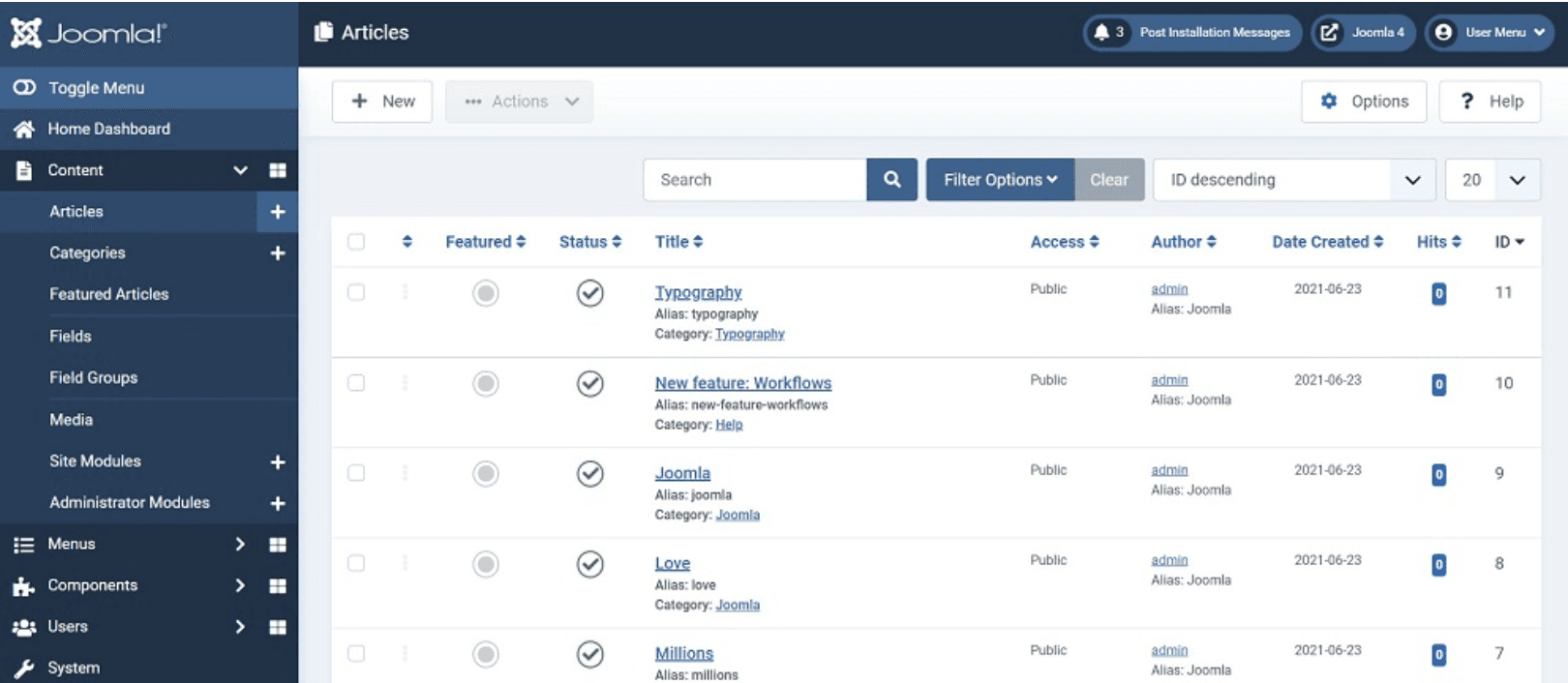
Joomla stands out for its robust core features and ability to create highly customizable and scalable blogs. Its multiple databases offer various scalability options, meaning startups can scale with their business growth, ensuring their blogging platform remains robust and responsive as traffic and data demand increase.
Features
- Extension for blogging: Joomla offers extensions like EasyBlog, which provides a cleaner drag-and-drop editor, star ratings for blog posts, and automatic social media posting.
- Content tagging and categorization: Their robust taxonomy system allows for effective organization and structuring of blog content, enhancing site navigation and user experience.
- Integrated commenting systems: While Joomla does not have a native commenting feature, it supports extensions like Komento, which allow user comments and engagement on blog posts.
Pricing
However, while the core Joomla software is free to use, some third-party extensions and templates for Joomla may come at a cost.
Pros and Cons
Pros
- Free and open-source
- Customizable templates
Cons
- Security concerns
12. HubPages
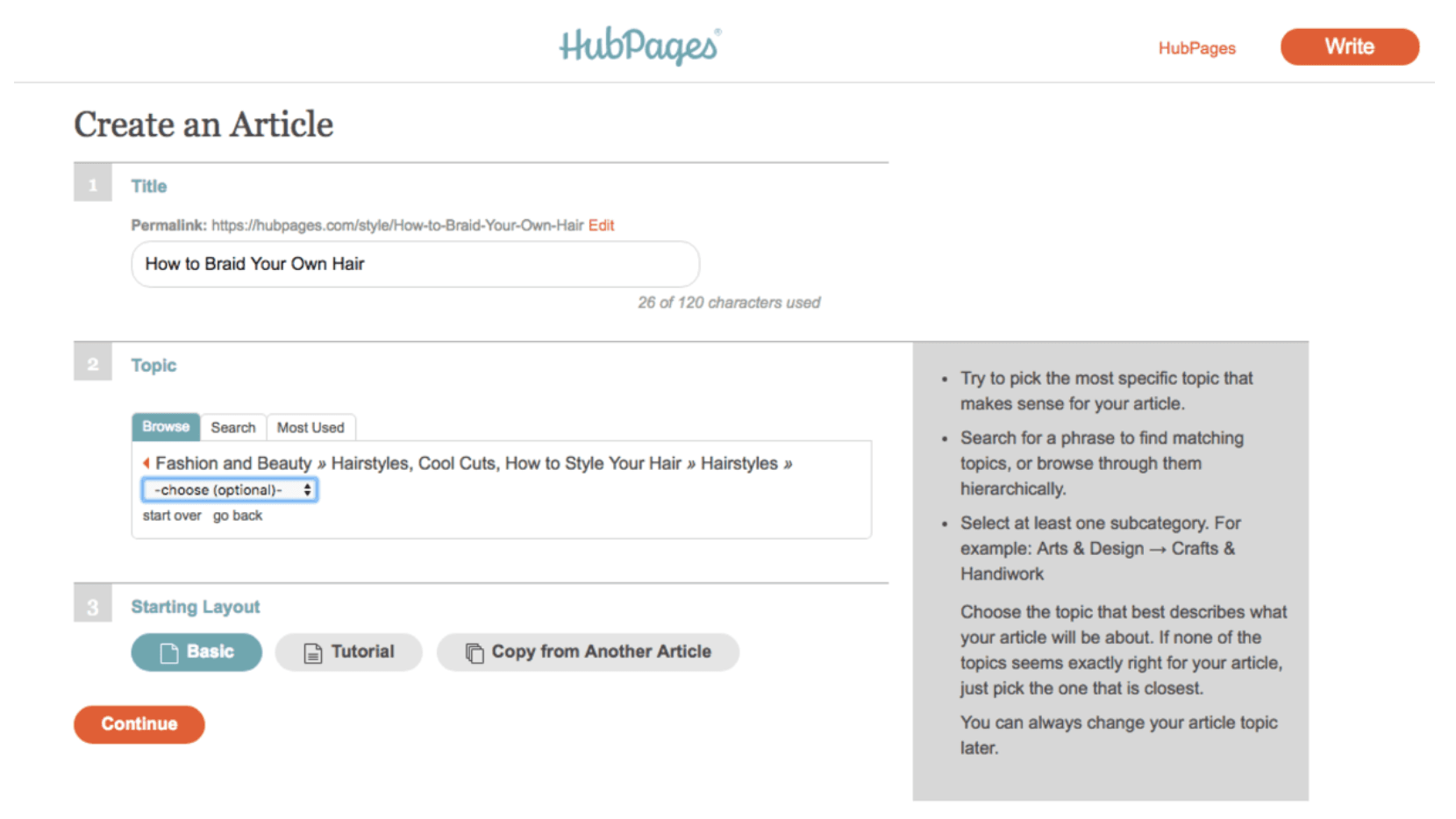
With HubPages, Hubbers can earn money from their writing through the HubPages Earning Program. This program allows writers to share in the revenue generated from their articles.
Features
- SEO and social media integration: HubPages articles are designed to be SEO-friendly and easily shareable on social media platforms, helping writers reach a larger audience and increase the visibility of their content.
- Rich media capabilities: The platform supports including useful media such as images and videos, which can enhance the reader’s experience and provide a more engaging article.
- Content quality emphasis: HubPages is dedicated to maintaining high content quality. Articles, known as “Hubs,” are expected to be in-depth, informative, and reader-friendly. The platform has a Quality Assessment Process to ensure feature articles meet these standards.
Pricing
There are no direct fees for creating or maintaining an account. Instead, the platform operates on a revenue-sharing model. When you publish content on HubPages, you can make money through various forms of advertising and affiliate links placed within your articles.
Pros and Cons
Pros
- Large and supportive community
- No minimum word count
Cons
- Content restrictions
Superblog Is the Best Medium Alternative
Exploring our top Medium alternatives is a diverse range of platforms to consider for your blogging and content marketing needs. However, among these alternatives, Superblog is a particularly compelling option for SaaS businesses looking for an SEO-focused, user-friendly, and performance-optimized blogging platform.
With our emphasis on speed, SEO optimization, and ease of use, Superblog is designed to help SaaS startups effectively manage their blogs, enhance their online presence, and convert readers into leads and customers without the technical overhead and limitations associated with other platforms.
See why we’re the best medium alternative first-hand—get started with a free trial.





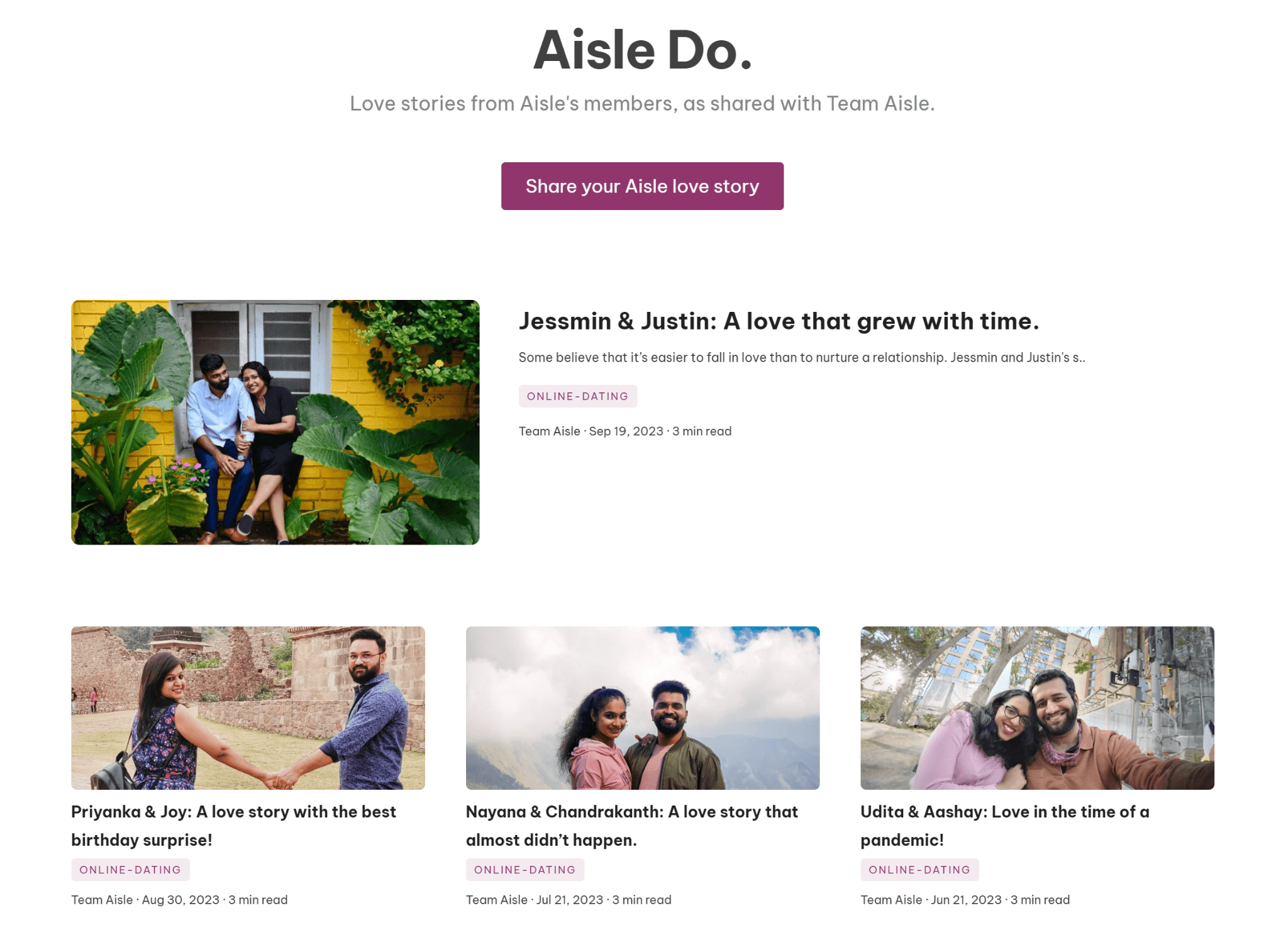
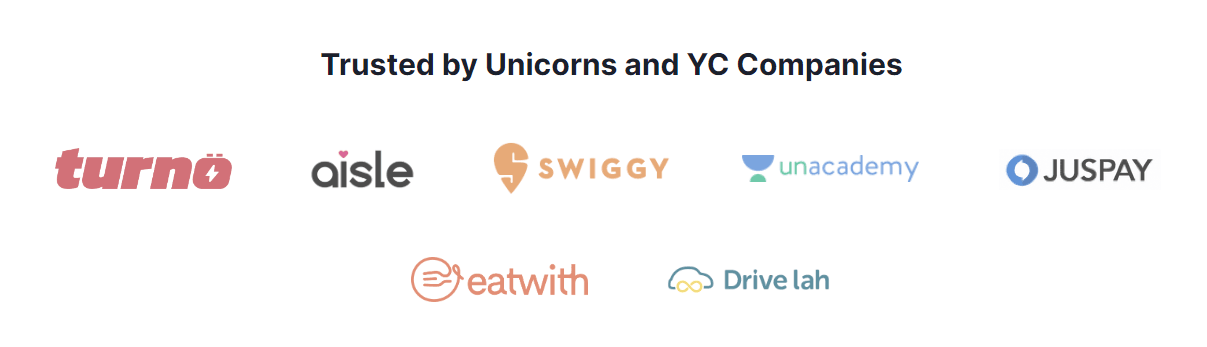
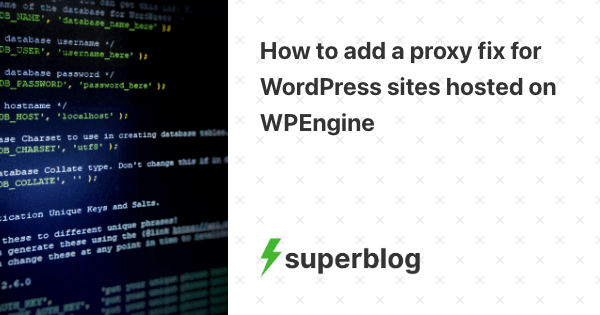
 Made with Superblog
Made with Superblog